Follow the steps below to submit an interlibrary loan request.
Library Account
Login to your Library Account.
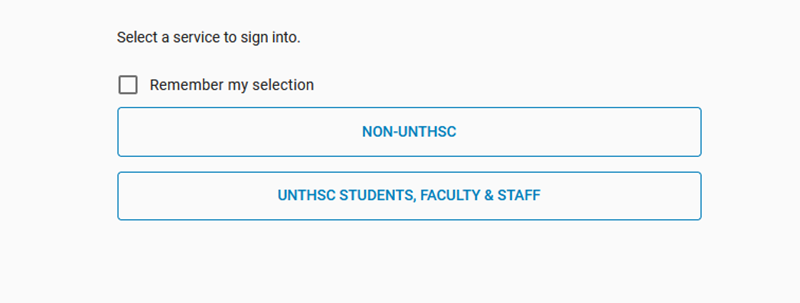
Once you login, you will see your personal library account screen (example shown below). On this screen you will be able to see your requests, fees, saved searches, and profile information.
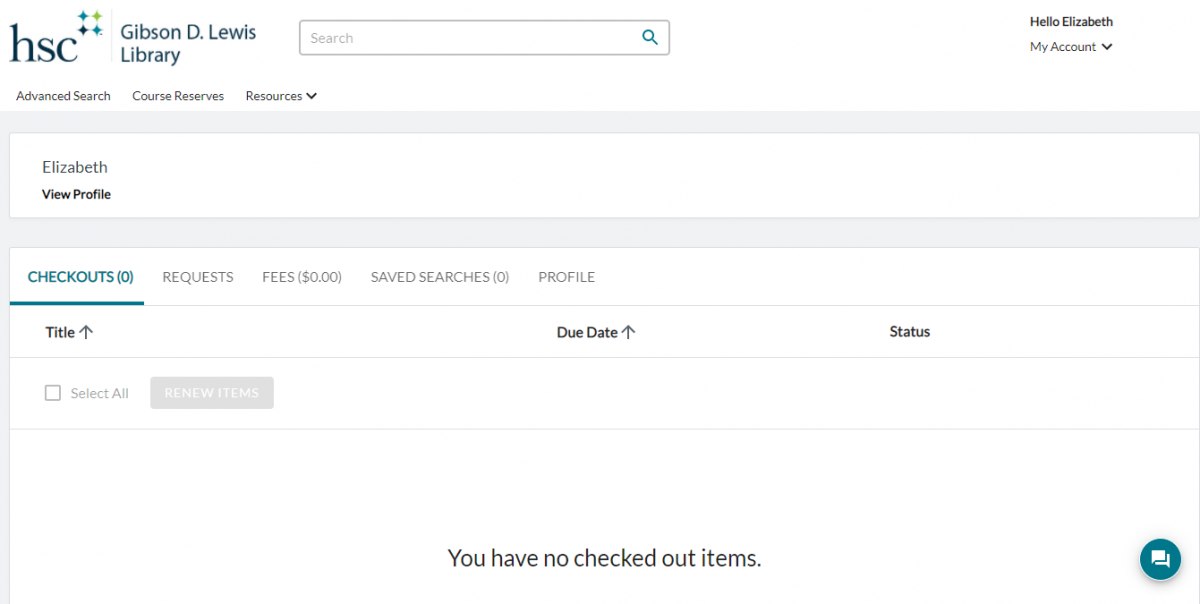
- Select the Requests tab on your account homepage,
- Click the “Create Request” button,
- Select the type of request: Article, Book or Other,
- Provide as much information as possible in the submission form. Required fields are marked with an asterisk,
- Your personal information displays below these request fields. This information is generated from your Library Account. If you notice an error please contact the library, hscILL@unthsc.edu, to update this information. DO NOT ALTER THIS DATA.
- Review the details in the request form and click the “Submit” button.
- Once an item has been requested, an email confirmation and the item will be listed on your Library Account home page.
- When the library receives your requested item, you will be notified by email and your digital item will be available for access from your Library Account, on the Requests tab.
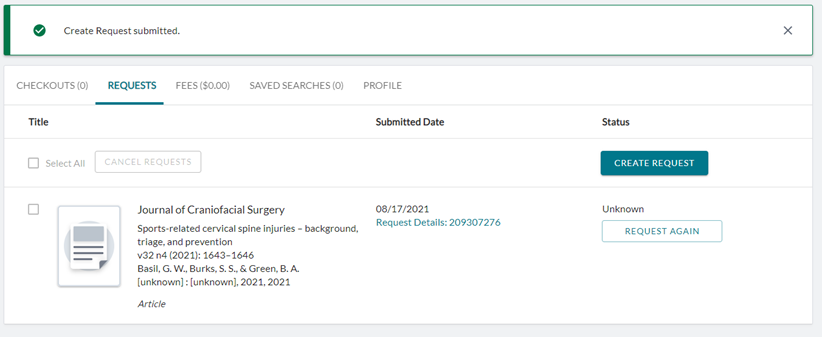
Library Catalog
Access the Library Catalog to search for your item.
- If the library holds a specific item you will be able to access it or find information about it via the catalog. Requests for articles, books, and theses are processed in the same way.
- Articles owned by the library will be accessible as a PDF or HTML copy.
- Clicking on any of the links provided should take you to the journal’s website, and the site to download the article.
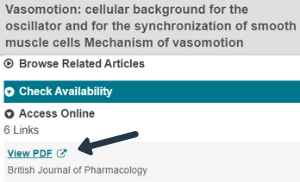
*Please note Non-UNTHSC Patrons may search the catalog but will be unable to view items owned by the library unless those items are open access. Please submit a request for all items using the “Get It” button, if you are a Non-UNTHSC patron.
If there are no holdings listed under “Check Availability”, the item is not available in our collections. Click on the “Request through Interlibrary Loan” button to submit an ILL request.
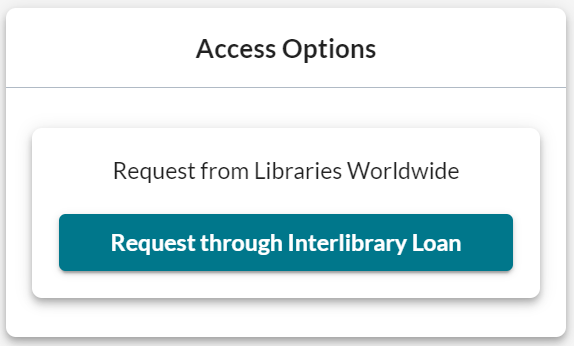
Login to your Library Account.
Review the details of the request form and click the “Submit” button to complete your request.
Scopus Search
- Access Scopus from the library homepage and search for the item.
- Click the green “Find Full Text” button to search the library collections.
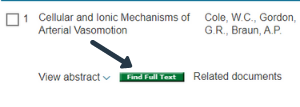
- The holdings will be displayed if the library has the item you are searching for.
- Click on the “View Full Text” link(s) to access the item.
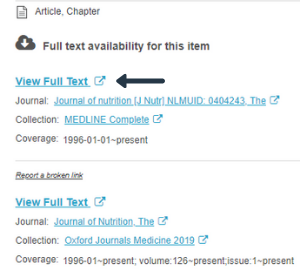
The item is not available in our collections if there are no holdings listed. Click on the “Request through Interlibrary Loan” button to submit an ILL request.
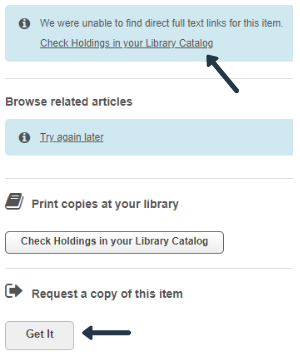
Login to your Library Account.
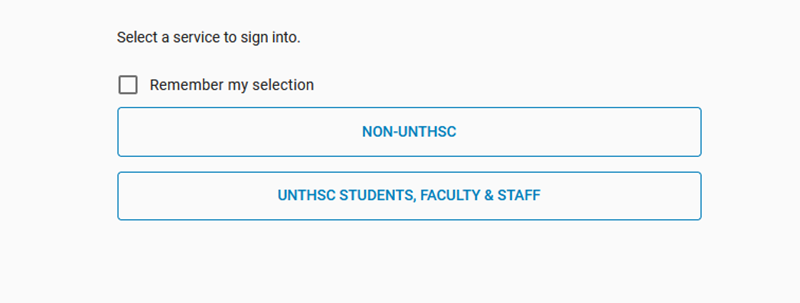
Review the details of the request form and click the “Submit” button to complete your request.
PubMed Search
- Access PubMed from the library homepage and search for the item.
- Click the “UNTHSC Find Full Text” button to search the library collections.
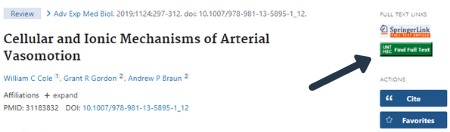
- The holdings will be displayed if the library has the item you are searching for.
- Click on the “View Full Text” link(s) to access the item.
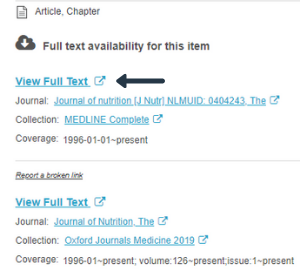
The item is not available in our collections if there are no holdings listed. Click on the “Request through Interlibrary Loan” button to submit an ILL request.
Login to your Library Account.
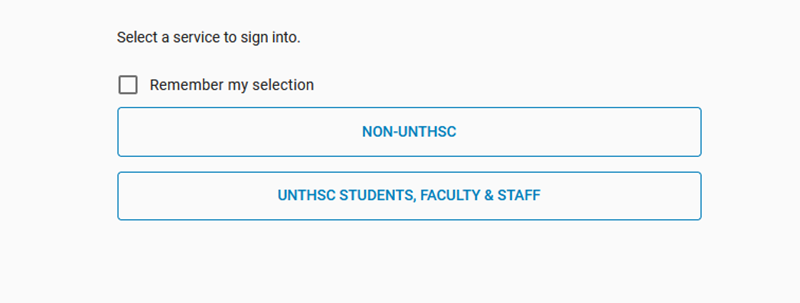
Review the details of the request form and click the “Submit” button to complete your request.
Have Questions? Contact Us
Please contact us if you have questions about ILL services.
Interlibrary Loan Team | Gibson D. Lewis Library
Monday-Friday, 8:00 am – 4:00 pm
